To celebrate International Data Privacy Day, we sat down with our Information and Cyber Security Manager, Salinda, to discuss the importance of data privacy. In doing so we looked at data privacy and identified some ways both businesses and individuals can improve their online privacy by protecting their data.
Salinda advised us of a few ways to brush up on data privacy. All these things will decrease the chance of your data being shared online, but we can’t assure you that it will safe-guard you entirely - so bear that in mind!
Here are our recommendations:
Cloud doesn’t mean secure
There can be a misunderstanding among people that cloud applications are more secure than applications hosted in a corporate network. This is not necessarily the case, especially in the context of data privacy. Every company has a different way of treating individual’s personal information. It’s important to read the privacy policy relating to any application you’re looking to use before creating an account so that you’re aware of what you’re signing up to and how you’re data will be used.
In some applications (such as some social media platforms) once you publish information about yourself, the application then owns this information and it no longer belongs to you. For example, you could find that by uploading your photos, you’re effectively giving an application free license to use your photos how they want. For many of us this may not be anything to worry about, as sharing the photos with friends and family is worth it. For others, such as if you’re a professional photographer whose photos are a form of income, then this would be a massive issue.
The important thing is to know what you’re signing up for and making an informed decision.
Set Privacy Settings Correctly
It can be difficult to ensure your personal data is well protected on all platforms. One thing you can do is ensure you only share information about yourself that is necessary such as your name or date of birth. For most social media, it isn’t necessary to share your bank or card details and you aren’t required to provide your address.
Social media allows us to connect with family and friends as well as make new contacts. This can be exciting but can also put us at danger. To avoid being put at risk perhaps tighten up on your privacy settings and switch your accounts to a more private mode to ensure only your friends and family can see your information.
To achieve this, it is quite simple. You go into your privacy settings in your settings page on your social media account. As seen below - using Facebook as an example - you simply go into your privacy settings, press ‘edit’ for each category then choose which suits you. Facebook has four options: Public, Friends, Custom and Only me. These options will give you more control of what information is shared about you.
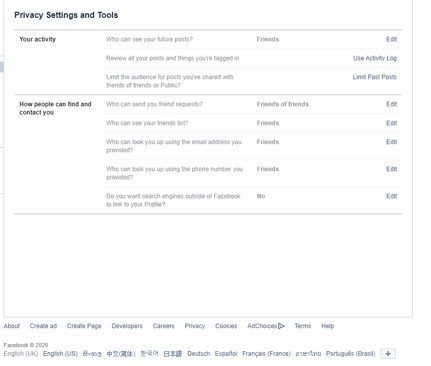
Be Aware about Social Engineering Attacks
Hackers tend to use multiple techniques to trick people and get ahold of their personal information. Scam calls and phishing emails are the most common techniques and generally these are known as “social engineering attacks”.
To avoid falling for these scams, there are many things you can look out for to be able to spot an email scam. Here are a few tips:
- Do not trust the display name of the email
- Do not trust the “from” email. The email may have come from a legitimate user, but the reply address could be a forged one that the attacker has access to
- In most situations you’re unlikely to cause damage by just opening the email, but don't click any link or reply
- Be vigilant to any spelling mistakes
- Check the salutation - if it’s vague, it’s most likely a scam
- Organisations that hold your confidential information never ask for passwords. Therefore, do not give your personal information
- Beware of the language in the subject line, especially if it invokes a sense of urgency or fear. For example: "account has been suspended" or "unauthorised login attempt"
- Check the email signature
- Do not open attachments from suspected emails, however tempting they are
- Don't believe what you see in the email, especially if it is too good to be true
Proper Disposal of Information
Lastly, remember protecting your privacy is something to think about outside of the online world as well.
It is always important that whatever information you may have about yourself is always disposed of correctly and securely – whether it digital or physical. It may be a faulty phone, a hard drive or a printed bank statement. Whatever it is, always guarantee no one can get hold of the information after you dispose of it.
Some suggestions are:
- Shred paper documents that contain sensitive information.
- Destroy the hard drives or external storage devices before they dump into bins.
If you check all these factors and change your habits or settings where necessary, then you will be a lot less likely to run into trouble online.


