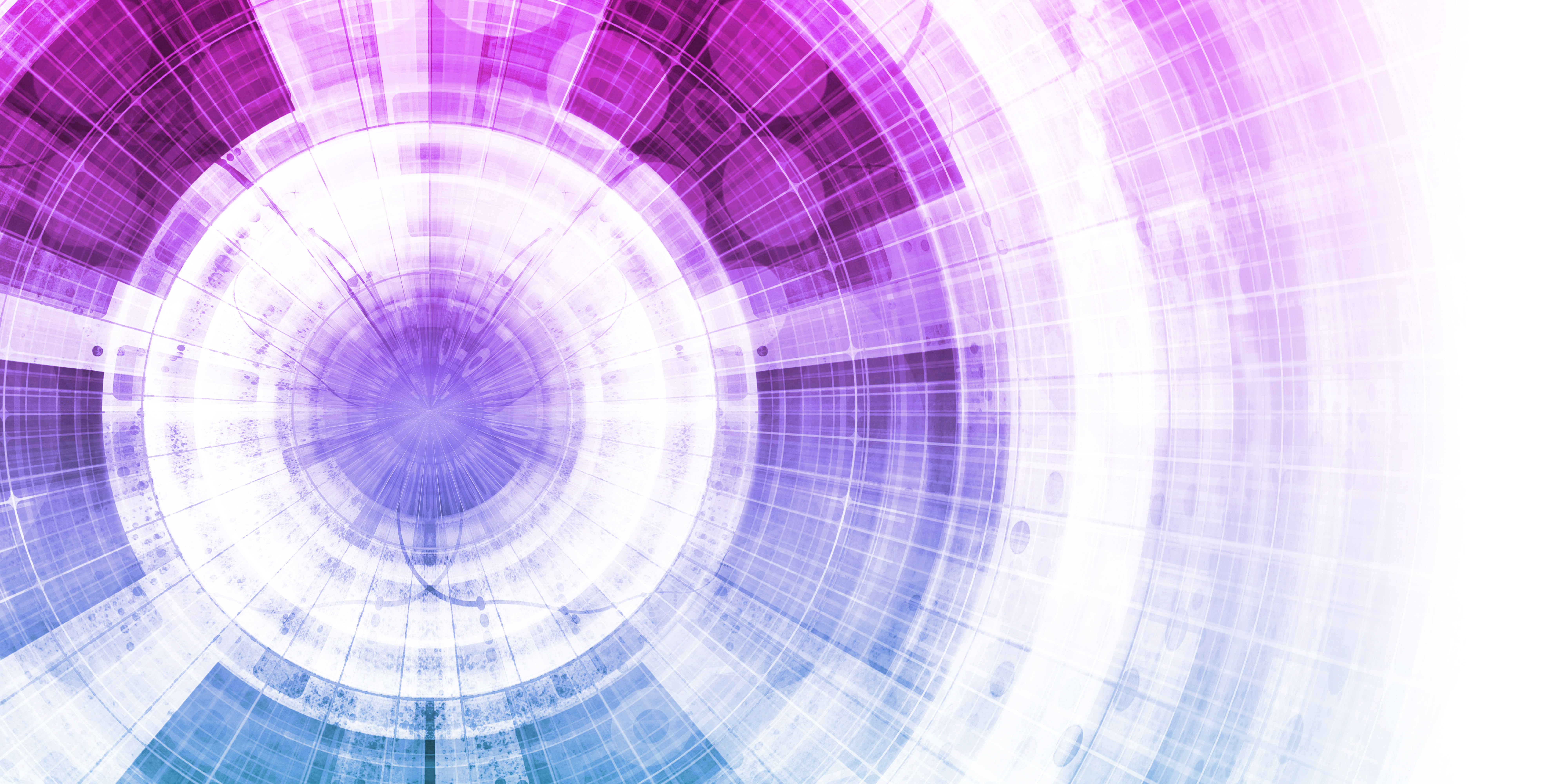You’re most likely on fibre broadband because of the speed and reliability it offers. The speed of your broadband connection is critical in enabling you to do all the things you want online – such as watching video content, video calling, online gaming, uploading content to social media and even just browsing the web.
Having slow speeds can really affect our online experience and leave us frustrated when things aren’t downloading fast enough or we have to wait ages while our photos and videos upload. A good way to diagnose slow speeds is by running a speed test to check if you’re getting the speeds you’ve signed up for.
What is a speed test?
Good question! Put simply it is a free service that measures the speed, delay and difference in delay of data sent between your device and a nearby test server.
Where can you do a speed test?
You can carry out a speed test by heading to this broadband speed test site called Ookla and pressing “GO” this will then give you your download and upload speeds.

How to run a speed test
There are a few things you will need to do to ensure you get an accurate speed test reading when you’re ready to do one.
- Plug an ethernet cable into your modem. An Ethernet cable delivers data faster than Wi-Fi, so it’s best to plug this in your device before you begin your speed test.
- Make sure to restart your device and exit any applications that may be slowing your system down such as video and music streaming apps (i.e. Netflix, Spotify, and Neon).
- If you have other tabs open in your internet browser it can interfere with the test results so make sure you exit these and only have the Speed Test open.
- Make sure nobody else in your household is online, your test can be impacted when other people are using the internet.
- Be sure to run the test a few times a day in different locations so you can get a clearer idea of the performance.
- You can run a test on various speed test providers, so why not try running one on each service to see how they compare.
How do I interpret my results?
A speed test will tell you how fast your download and upload data are performing. These speeds are labelled as megabits per second (Mbps) and they should match or be very close to the speeds you’re paying for in your broadband plan.
A high download speed means data will be delivered from the internet to your device quickly – a good example is how quickly a movie will be ready to stream.
A high upload speed means data you want to move from your device to the internet can be done quickly – such as posting photos or a video on social media or to a cloud storage solution.
Speed and jitter are mentioned in your speed test and these are the metrics used to describe how much delay you might be experiencing, if these numbers are low it’s a good sign!
Factors that may impact your results
Having fibre broadband means you’re on the right track to receiving the fastest speeds available. However, there are a range of factors that affect your connection and it’s performance. These include, the plan you’re on, the age of your device, the modem you use and the number of peoples in your household that are online. These all play into speed and quality of your connection and ensuring these factors are having the least impact is important.
To see if any of these things may be effecting your fibre broadband performance then head along to the dedicated page on our website that offers useful information on how to check these and adjust as necessary, they’re all within your control and easy to do!