Thanks for choosing to connect to Enable fibre broadband. To help the installation process run smoothly, you can find the steps to get connected below.

Talk with your preferred internet service provider about placing an order for Enable fibre broadband. They'll guide you through their monthly plans and charges, plus any other costs that may apply. They’ll process your order and send it to us to carry out the installation work and get you connected.
For help choosing the best available plan for your household, you can:
- Visit Broadband Compare: broadbandcompare.co.nz
- Request a call back from Enable: enable.net.nz/order-now

If you're not sure where to begin, Broadband Compare is a helpful website that compares fibre plans and prices. Whether you are looking for the cheapest broadband, the fastest broadband or the best broadband customer service you can compare internet providers in NZ with Broadband Compare to find the best internet provider and broadband plan for your needs.
Your internet service provider will send us the details of your order, so we can get in touch and work with you to arrange the installation. Allow a couple of days for your order details to be provided to us.
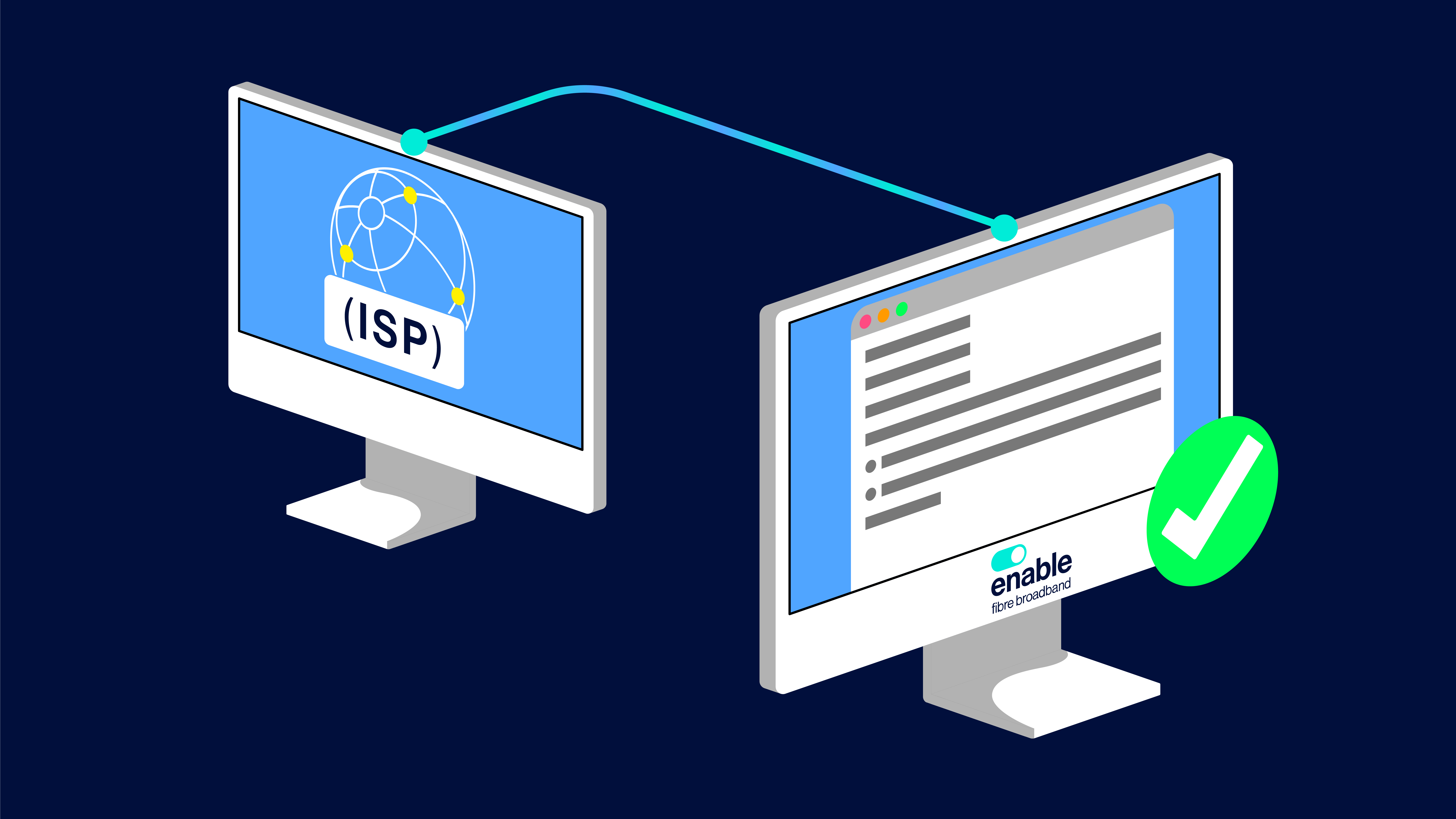
If you already have fibre connected to the outside wall of your home, your connection may be as simple as an activation from our team. You can read more about this here.
Installing fibre broadband at your home can involve up to three steps. Visit our website to read more about each of the three steps to install fibre at your home.
Build: Enable uses a range of installation methods depending on your property. We'll try and use the method(s) that will have the least impact, and we'll work with you to agree the method(s) as part of the installation plan process. Visit our Help Centre to learn more about our installation methods.
Consent: Occasionally we need consent from additional parties before we can connect your home to fibre broadband. You can find more information on our website about the consents process.
